Under the Americans with Disabilities Act (ADA), all public websites and web applications must be accessible to people with disabilities. This means that they must be designed and developed to allow people with disabilities to use them and must conform to a set of technical standards known as the Web Content Accessibility Guidelines (WCAG).
For accessibility compliance, since ADA laws don’t spell out exact qualifications or present certifications for web content compliance. For this reason, I always recommend a full review by a disability lawyer to review risk and liability potential, especially with different state stipulations and more use case awareness.
Table of Contents
How can I make my website ADA compliant?
To make your website ADA compliant, you must ensure that it is accessible to people with disabilities. This means that individuals with visual, auditory, motor, and cognitive disabilities should be able to access and use your website. There are a couple of steps to remember that you can take to make your website more accessible:
- Provide alternative text for website images: Alternative text (or “alt text”) is a summary of an image that is displayed when the image cannot be viewed. This is important for people who are considered blind or have low vision, as it allows them to understand the image’s content through a screen reader.
- Use descriptive link text: Link text should be descriptive and tell users what the link is for. Avoid using phrases like “click here” or “more” as link text, as those phrases do not provide any information about the link’s destination.
- Use headings and subheadings: Proper headings and subheadings can make it easier for users to navigate your website and understand its structure. Use headings to indicate the main sections of your page and subheadings to divide those sections into smaller subsections.
- Use adequate color contrast: It is vital to ensure that there is enough contrast between the text and background colors on your website. This makes reading the text on your website easier for users with visual impairments.
- Ensure your website is keyboard-navigable: Many users with disabilities rely on a keyboard to navigate websites. To make your website keyboard-navigable, you should ensure that all interactive elements (such as buttons and links) can be accessed and used using only the keyboard.
Making your website ADA compliant is about ensuring that all users can access and use your website regardless of their abilities. By following the steps above, you can make your website more accessible and user-friendly for everyone.
What are 20 ways to make a website ADA compliant?
The most important way to make a website ADA compliant is to ensure that it is accessible to people with disabilities. This means the website must be designed and developed to allow people with disabilities to use it and conform to a set of technical standards known as the Web Content Accessibility Guidelines (WCAG).
- Provide alternative text for images.
- Use descriptive link text.
- Use headings and subheadings to organize the content on your website.
- Use adequate color contrast.
- Make sure your website is keyboard navigable.
- Use proper formatting to make content easy to read.
- Provide captions or transcripts for audio and video content.
- Avoid using flashing or blinking content.
- Use descriptive page titles and meta descriptions.
- Include a search function on your website.
- Use clear and concise language.
- Provide options for adjusting the font size.
- Use ARIA (Accessible Rich Internet Applications) attributes to provide additional information about page elements.
- Test your website with screen reader software.
- Include a skip navigation link for users who use screen readers.
- Use proper HTML coding to ensure that your website is structured correctly.
- Avoid using PDF files for important content, as they are often not accessible to users with disabilities.
- Provide multiple ways for users to contact you, such as a contact form and a phone number.
- Use clear and descriptive error messages.
- Regularly test and evaluate your website to ensure it remains accessible to all users.
The amount of time you spend on ADA compliance for your website will depend on several different factors, such as the page size and complexity of the website and the length to which it needs to be modified to meet accessibility standards. In general, however, allocating sufficient time and resources is essential to ensure that your website complies with the ADA. This may require regular review and updates to your website to ensure that it remains compliant over time.
Can a website be 100% ADA compliant?
A website can be 100% compliant with the Americans with Disabilities Act (ADA), but it is important to understand that compliance is a continuous process and not a one-time achievement. In other words, a website may be fully compliant at one point in time, but changes to the website or to the regulations governing accessibility can affect its compliance status. It is crucial for website owners and operators to regularly review and update their websites to ensure they remain compliant with the ADA.
What is the cost to make a website ADA compliant?
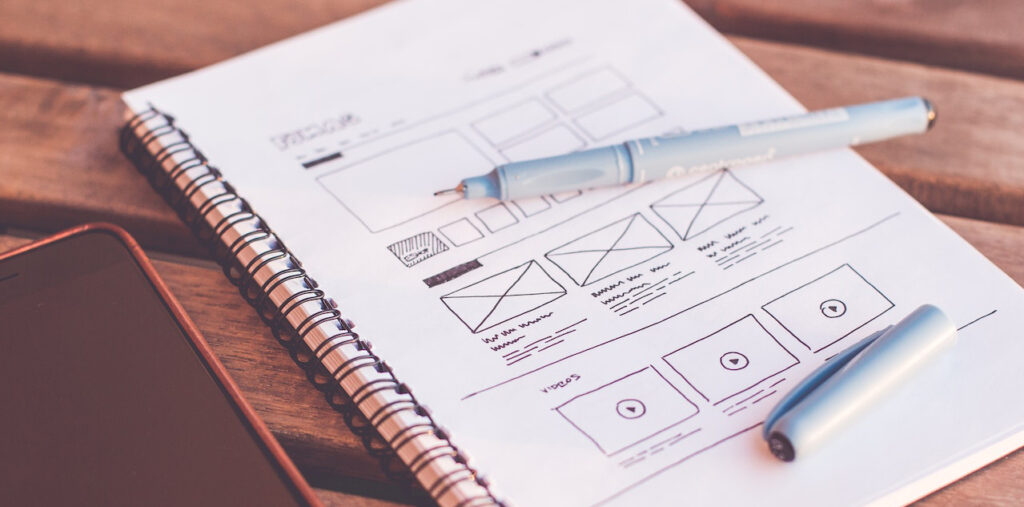
The total cost of making a website ADA compliant can vary greatly depending on many factors, such as the full size and complexity of the website and the extent to which it needs to be modified to meet accessibility standards. In general, however, making a website ADA compliant can be a significant undertaking that requires considerable time and resources.
How do you make a WordPress website ADA compliant?
To make a WordPress website ADA compliant, you can follow these steps:
- Install and activate an ADA compliance plugin, such as the WordPress Accessibility plugin. This plugin automatically adds accessibility features to your WordPress website, such as alternative text for images and support for keyboard navigation.
- Use a high-contrast color scheme for your website, with colors that are easy to read for people with visual impairments. You can use a tool like the WebAIM Color Contrast Checker to ensure that your color scheme meets the minimum contrast requirements.
- Choose fonts that are very easy to read, and make sure the font size is big enough to be legible. You can use the “Text Size” setting in your WordPress theme to adjust the font size for your website.
- Add alt text to every image on your website. Alt text is a brief description of an image that is displayed if the image cannot be shown for any reason. This allows people using screen readers to understand the content of the picture.
- Use headings and subheadings to organize the content on your website. This makes it easier for all people using screen readers to navigate your website and understand its structure.
- Provide transcripts for any audio or video content on your website. This allows people with hearing impairments to access the information contained in the audio or video.
- Test your website using a tool like the WAVE Web Accessibility Evaluation Tool to ensure that it meets the technical standards for accessibility. This tool will identify any areas of your website that may not comply with the ADA and provide suggestions for how to fix them.
Making a WordPress website ADA compliant is generally easier than making a website from scratch ADA compliant because WordPress provides many built-in features and tools to support web accessibility.
For example, WordPress allows you to add alt text to images, use headings and subheadings to organize content, and adjust your website’s font size and color scheme.
In addition, many WordPress plugins and tools can help you make your website ADA compliant, such as the WordPress Accessibility plugin. However, it is still important to carefully review and test your website to ensure that it meets the technical standards for accessibility.





