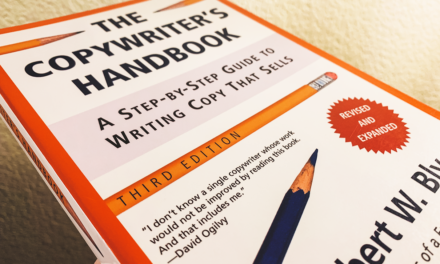Do you want to avoid slow-loading pages on your Divi WordPress site?
You’re not alone! In this blog post, we’ll dive into website optimization and explore how WP Rocket can significantly improve your site’s performance. Say goodbye to sluggish load times and hello to a seamless user experience!
Boosting Your Site’s Performance: Tried-and-True Tips
Choose a Lightweight Theme
Selecting a well-coded and performance-optimized theme can significantly impact your site’s speed.
Optimize Images
Large, unoptimized images can bog down your site. Utilize tools like Photoshop or the WP Smush plugin to compress your images efficiently.
Cache Plugins: Your Secret Weapon
Cache plugins create a static version of your website, improving load times by serving users a pre-rendered page instead of dynamically generating it each time.
Minimize Plugin Usage
Each plugin you use adds additional code that must be loaded. Stick to essential plugins and seek lightweight alternatives to reduce loading times.
Enable Gzip Compression
By enabling Gzip compression, reduce the size of your website’s files for faster downloads.
Leverage CDNs (Content Delivery Networks)
CDNs store copies of your website’s static files on servers worldwide, allowing users to access them from the closest server for faster load times.
Optimize Your Database
Clear out unnecessary data, like old post revisions or spam comments, with plugins like WP-Optimize to keep your database running smoothly.
Why Speed Matters for Your WordPress Site
Enhanced User Experience
A fast-loading site keeps users engaged and prevents them from leaving out of frustration.
Higher Search Engine Rankings
Google and other search engines factor in page loading speed when ranking websites. A speedy site is more likely to rank higher in search results.
Increased Conversions
Faster websites have been shown to improve conversion rates, such as sales or sign-ups.
Reduced Hosting Costs
A slow site strains your server, potentially increasing hosting costs. A faster site uses fewer resources, saving you money.
Supercharging Your Divi Site with WP Rocket
WP Rocket vs. WP Fastest Cache
While WP Fastest Cache is a popular choice, users often find WP Rocket to be more efficient and user-friendly for Divi sites.
CSS Render-Blocking: Proceed with Caution
Avoid using CSS render-blocking if you’re using the Divi Blog block. For other Divi installations, it should be safe to use.
Opt for Google Analytics over Google Tag Code
Use Google Analytics code and enable JavaScript delay execution for optimal performance.
Remove Unnecessary Elements
Declutter your site by removing unused or bulky plugins and unnecessary footer or widget items.
Fixing the Divi Blog Grid Problem
Turn off Static CSS file Generation in Divi’s advanced tab, then clear the Divi cache and WP Rocket cache for optimal Divi Blog Grid performance.
Get Ready to Zoom with Your Optimized Divi Site
By implementing these tips and harnessing the power of WP Rocket, you’ll be well on your way to a faster, more efficient Divi WordPress site. Your users will thank you, and your search engine rankings may also improve!
Now that you’ve learned about optimizing your Divi site, what steps are you most excited to take? Let’s work together to create the smoothest possible experience for our site visitors!